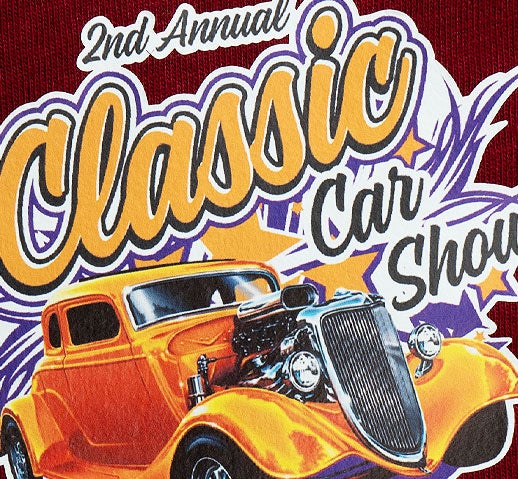
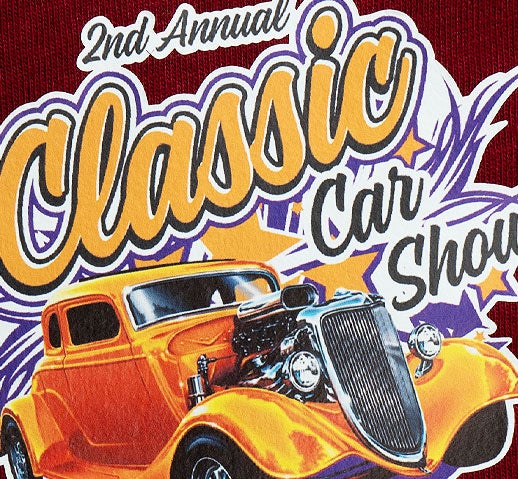

CAD-PRINTZ® Express Prints Digital Transfers
Low temperature with fast application
This transfer type has been discontinued and is no longer available. For an alternative transfer type, please use one of the UltraColor® transfers or you can still buy CAD-PRINTZ® products from STAHLS'.
Express Prints is a full color digital transfer that has a soft, matte finish. It applies at a low temperature, perfect for heat sensitive polyester. Express Prints is the fastest full color transfer that applies in just 5 seconds and a one step application.
- Great for light or dark-colored garments.
- Ideal for customizing T-shirts, hoodies, and more.
- Recommended Fabrics: cotton, polyester, cotton/poly blends
Artwork Guidelines
You can send us vector or raster artwork and we can print it as is or with adjustments.
For raster images, a resolution of 300 dpi or better is recommended at the size you would like printed.
Enlargements of your file can cause poor image quality. Images from the web are created at 72 dpi. These low resolution images don't print well.
Send us the best artwork that you have.
1. Size: Any size. Although not required, it is a good idea to send us your file at the size you want it printed.
2. Text: Convert all text to curves/outlines before sending.
3. Colors: Full color, digitally printed in CMYK. Specify if white areas in your image print white or are show-through. CMYK does not reproduce fluorescent or metallic colors. Convert RGB files to CMYK. Not all RGB colors can be rendered in CMYK. Images from the web are usually created in RGB colors.
4. Line Thickness: minimum of .1″ for white only areas.
5. Show-Thru Thickness: minimum of .1" for non-printing areas
6. Special effects: Stickers are printed in full color and may contain special effects, fades, shadows, shading, and photographic images.
We accept the following file types:
.AI, .JPE, .JPEG, .JPG, .PDF, .PNG, .PSD, .SVG, .TIF, .TIFF, .TXT
- Adobe Illustrator® - all versions
- Adobe Acrobat® (PDF) - all versions
- Jpgs (photos) - all versions
- Photoshop® - all versions
Tips / Application
Pre-Production
Please check transfers carefully before heat-applying.
Set Temperature
Set the press to 250°F
Pre-Heat Garment
First, place the garment on platen, heat press for 3-5 seconds or until there is no more steam to remove wrinkles and moisture. Ensure there are no obstructions such as buttons, pockets, or seams. If there are, raise only the print area with a Print Perfect Pad.
Remove the Backing Paper
Remove the backing paper from the transfer. You should be left with the transfer on a clear plastic carrier.
Position & Press
Place the transfer on the garment. Close the heat press and heat for 5 seconds.
Peel Hot
Open the press and peel the carrier immediately within 1-2 seconds, with no hesitation.
Note: The recommended time, temperature, and pressure settings are for Stahls' Hotronix® heat press machines. Settings on other heat presses may vary.
-
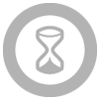
Time
5 Seconds
-

Temperature
250°F
-
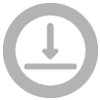
Pressure
Medium 6 (60 psi)
-

Peel
Hot peel – immediately within 1-2 seconds with no hesitation.

