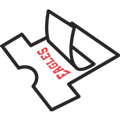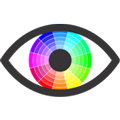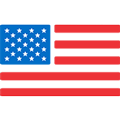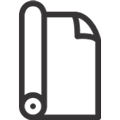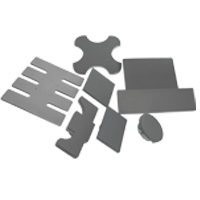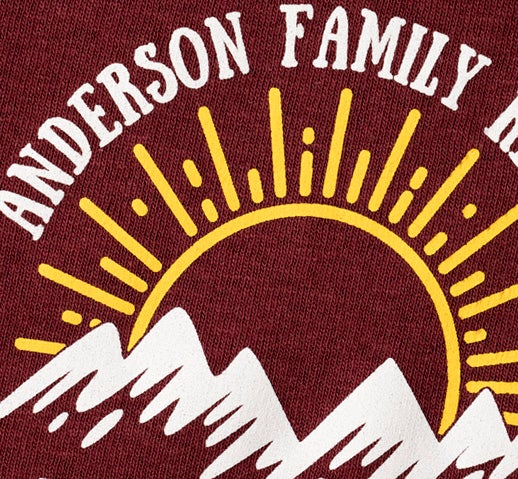Goof Proof® Screen Printed Transfers
The fastest and easiest to apply screen printed transfer.
Limited-Time Special: Get free UPS Ground shipping on Goof Proof orders over $249 using promo code GOOFSHIP424 at checkout.*
*Cannot be combined with other promos or discounts. Promo code expires 4/30/2024. Applies to Free UPS Ground shipping only.
Goof Proof is our best selling product because it is versatile, durable, and offers superior opacity on any color apparel. Request a Goof Proof sample.
Goof Proof is printed using screen printed inks and gives you a retail look and soft hand feel. It is easy to apply in as little as just 4 seconds for single color orders, making large quantity runs fast.
- Available in 70 stock colors.
- Phthalate-free plastisol ink.
- Recommended Fabrics: cotton, polyester, cotton/poly blends
- Matching colors of Names & Numbers available.
- Get instant pricing with the Screen Print Price Calculator.
- Multi-Color Goof Proof applies in 10 seconds
Get Started
Start Designing in Easy View Send Us Your ArtworkArtwork Guidelines
Screen printed transfers require vector artwork.
You can send us vector artwork and we can print it as is or with adjustments.
You can send us raster (non-vector) artwork that we will redraw/convert to vector.
Send us the best artwork that you have.
1. Size: Standard sheet size is 11.25″ x 14″.
Jumbo sheet size available at 12.5" x 17.5".
Although not required, it is a good idea to send us your file at the size you want it printed.
2. Text: Convert all text to curves/outlines before sending.
3. Colors: We use spot colors for screen printing. You can use spot colors when creating art, but it is not required. Use consistent colors in your file.
4. Line Thickness: minimum of .012″ for printed areas.
5. Show-Thru Thickness: minimum of .04″ for non-printing areas
6. Special effects: Some special effects such as fades and shading can’t be produced with screen printing. Consider full color transfers if your art contains these.
We accept the following file types:
.AI, .JPE, .JPEG, .JPG, .PDF, .PNG, .PSD, .SVG, .TIF, .TIFF, .TXT
- Adobe Illustrator® - all versions
- Adobe Acrobat® (PDF) - all versions
- Jpgs (photos) - we will redraw these types of files in a vector format
- Photoshop® - all versions
Tips / Application
Pre-Production
Please check transfers carefully before heat-applying.
Set Temperature
For Single Color - 100% cotton or cotton/poly blends:
Set the press to 365°F.
For Single Color - 100% polyester:
Set the press to 325-335°F.
For Multi Color - cotton, poly, cotton/poly blends:
Set the press to 365°F.
Pre-Heat Garment
First, place the garment on platen, heat press for 3-5 seconds or until there is no more steam to remove wrinkles and moisture. Ensure there are no obstructions such as buttons, pockets, or seams. If there are, raise only the print area with a Print Perfect Pad.
Position & Press
Place the transfer face down on the garment.
For Single Color - 100% cotton or cotton/poly blends (365°F):
Close the heat press and heat for 4-6 seconds.
For Single Color - 100% polyester (325-335°F):
Close the heat press and heat for 10-12 seconds.
For Multi Color - cotton, poly, or cotton/poly blends (365°F):
Close the heat press and heat for 10 seconds.
Peel Hot
Open the press and peel the carrier in a smooth, even motion.
Note: The recommended time, temperature, and pressure settings are for Stahls' Hotronix® heat press machines. Settings on other heat presses may vary.
-

Temperature
For Single Color - cotton, cotton/poly blends: 365°F. For Single Color - 100% polyester: 325°F. For Multi Color - cotton, poly, cotton/poly blends: 365°F.
-
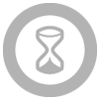
Time
Single Color - 365°F: 4-6 Seconds (at 325°F: 10-12 Seconds) Multi Color - 365°F: 10 Seconds
-
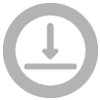
Pressure
Medium/Firm 6-8 (60-80 psi)
-

Peel
Hot
Questions
How do your prints compare to screen printing?
Our Hot Split Retro, Goof Proof®, Elasti Prints™, Glitter, Puff, and Pearl Prints™ transfers are screen printed. If you are looking for a light, breathable print, select Hot Split Retro. For a heavier, athletic feel select Goof Proof. Our transfers are just as durable as direct screen printing.
Which ink formula should I use?
All of our products work on cotton, polyester, or a cotton/poly blend. The choice is based on the feel of the product. • Hot Split Retro has a lighter, softer feel. It also allows you to do more with multi colors. Hot Split gold, yellow, tan and neon ink colors do not work on dark garments. All other ink colors will work on all other colors. • Goof Proof® is your choice for a heavier feel. If using white, gold or yellow ink on a dark garment, we recommend Goof Proof for the heavier feel and opacity. • Elasti Prints® is best if you need to apply at a lower temperature.
What is a gang sheet?
A gang sheet is a transfer sheet with more than one image on it, and all the same ink color. The images can be the same art just different size or different images. To use, you simply cut out the image needed and apply. Because we are putting more than one image on the sheet, a gang sheet can be very economical.
On what types of fabrics can screen printed transfers be applied?
Screen printed transfers can be applied to cotton, polyester, or poly/cotton blends.